Department of Education (DepEd) Order 44, series 2014 requires all public elementary and secondary schools to inventory their building so as "to establish accurate and comprehensive data" and encode them online to EBEIS not later than December 12, 2014.
This inventory activity has already started on December 1, 2014. The data gathering was conducted by the School Head, the School Property Custodian or the Physical Facilities Coordinator, and the PTA President or the Kagawad in charge of education.
The cut-off date was November 30, 2014 wherein the actual usage and condition of the school building are accurately noted and recorded.
Online Encoding School Building Data to EBEIS
Sign in to your EBEIS account or you can sign while you're in LIS by going to EBEIS link on the top right hand corner of the page. Then click the link and EBEIS home will pop up. Click sign in and automatically it will open for you've already signed in to LIS.
While in BEIS home, click the School Building Inventory to proceed to the interface of "Inventory of School Building for Elementary".
Next, just below the "Cut-off Date", there's the date. Click it to proceed to various entries of encoding the school data like Existing Building, Existing Makeshift Rooms, Facilities and Structures, and School Site & Building Images.
In the new page, click the first button of "Existing Building" and find below the button "Add School Building" to supply the data of school building based on the data entries from your hard copies which earlier inventoried and prepared by your school property custodian.
Note:
Site Development Plan
Every school is required to upload the picture of its site development plan. It is suggested that the simplest the plan site is better. It is not required to scale it. It is just a simple graphical representation of the building accounted for. Take note the description of the building like the room usage, when it is established, its dimension and everything are already encoded in the building. Therefore, there's no need to identify them in the plan.
For easy reading of the site development plan, main or entrance gate should be clearly drafted for it serves as the reference of numbering the various buildings and the mode of building numbering is generally clockwise, until it gets back to the reference gate.
On Uploading School Site & Building Images
In "School Site & Building Images" button (Table 5) wherein you're going to add or change the image from your computer, the size of the image or picture of the site plan and buildings are not more than 512 KB and they're in JPG or JPEG format only. Or else they won't be displayed. Also it is suggested that the image dimension is not more than 800x600 pixels.
Here's a suggested application for reducing or resizing your images to a required size. I may recommend PIXresizer, a free program. It is a user-friendly program. It is easy to manipulate. You could customize the size of the picture you want. You may click the picture below to download the said application.
On Changing Images
Images or pictures already uploaded may be changed provided the school building inventory isn't submitted yet. To edit already submitted inventory isn't yet available. Therefore, be sure to upload the correct development site and the right picture of the building inventoried.
On Editing Data
When the particular building data encoded is changed or corrected, the corresponding image for the building is lost. Better reupload the missing image. In case, it won't be successfully uploaded, rename the filename to a new one and upload the said image back.
Questions and Queries
For any related questions and queries on school building inventory, direct them to your local Division Physical Facilities Coordinator and/or Division Planning Officer (DPO) for they've been instructed, oriented on this matter in a workshop held for them.
To this effect, Sir Ellie Magpantay, Planning Officer of San Jose City DepEd, Nueva Ecija has created "National Inventory Public School Buildings" group in FB "to handle the concerns of the EBEIS National School Building Inventory system."
And also Sir Alfredo Medrano, Planning Officer II of Ilocos, Norte DepEd has come up with a very helpful lecture on School Building Inventory (PowerPoint presentation). Unless you're logged in in your FB account, you may click: Sir Medrano's Lecture on School Building Inventory to download the presentation for free .
Let's be organized to avoid confusion. Thus, we speak in one language.
Printing SBI Pages/Images
If you want to print the pages or images of the school buildings inventory page in EBEIS for your school copy, for a tutorial on how to do it, do check this page: How To Print School Building Inventory Pages
Image Credits:
NB: Permission secured by this blogger to use Sir Medrano's Lecture on School Building Inventory PowerPoint Presentation
 |
| National Inventory of Public School Buildings |
The cut-off date was November 30, 2014 wherein the actual usage and condition of the school building are accurately noted and recorded.
Online Encoding School Building Data to EBEIS
Sign in to your EBEIS account or you can sign while you're in LIS by going to EBEIS link on the top right hand corner of the page. Then click the link and EBEIS home will pop up. Click sign in and automatically it will open for you've already signed in to LIS.
Next, just below the "Cut-off Date", there's the date. Click it to proceed to various entries of encoding the school data like Existing Building, Existing Makeshift Rooms, Facilities and Structures, and School Site & Building Images.
In the new page, click the first button of "Existing Building" and find below the button "Add School Building" to supply the data of school building based on the data entries from your hard copies which earlier inventoried and prepared by your school property custodian.
Note:
Important: Read the definitions/instructions found at the bottom of each table before filling up the form. No item should be left blank. Instead, "zero ( 0 )" or "not applicable (n/a) " shall be written.When done, proceed to the next button, "Existing Makeshift Rooms" until to reach the last button, "School Site & Building Images".
 |
| Sample Site Development Plan - Alredo Medrano |
Site Development Plan
 |
| Alfredo Medrano |
For easy reading of the site development plan, main or entrance gate should be clearly drafted for it serves as the reference of numbering the various buildings and the mode of building numbering is generally clockwise, until it gets back to the reference gate.
On Uploading School Site & Building Images
In "School Site & Building Images" button (Table 5) wherein you're going to add or change the image from your computer, the size of the image or picture of the site plan and buildings are not more than 512 KB and they're in JPG or JPEG format only. Or else they won't be displayed. Also it is suggested that the image dimension is not more than 800x600 pixels.
Here's a suggested application for reducing or resizing your images to a required size. I may recommend PIXresizer, a free program. It is a user-friendly program. It is easy to manipulate. You could customize the size of the picture you want. You may click the picture below to download the said application.
 |
| PIXresizer |
Images or pictures already uploaded may be changed provided the school building inventory isn't submitted yet. To edit already submitted inventory isn't yet available. Therefore, be sure to upload the correct development site and the right picture of the building inventoried.
On Editing Data
When the particular building data encoded is changed or corrected, the corresponding image for the building is lost. Better reupload the missing image. In case, it won't be successfully uploaded, rename the filename to a new one and upload the said image back.
Questions and Queries
For any related questions and queries on school building inventory, direct them to your local Division Physical Facilities Coordinator and/or Division Planning Officer (DPO) for they've been instructed, oriented on this matter in a workshop held for them.
 |
| Ellie Magpantay |
And also Sir Alfredo Medrano, Planning Officer II of Ilocos, Norte DepEd has come up with a very helpful lecture on School Building Inventory (PowerPoint presentation). Unless you're logged in in your FB account, you may click: Sir Medrano's Lecture on School Building Inventory to download the presentation for free .
Let's be organized to avoid confusion. Thus, we speak in one language.
Printing SBI Pages/Images
If you want to print the pages or images of the school buildings inventory page in EBEIS for your school copy, for a tutorial on how to do it, do check this page: How To Print School Building Inventory Pages
Image Credits:
- Ellie Magpantay's National Inventory of Public School Buildings
- Alfredo Medrano's Sample of School Site Development Plan
NB: Permission secured by this blogger to use Sir Medrano's Lecture on School Building Inventory PowerPoint Presentation

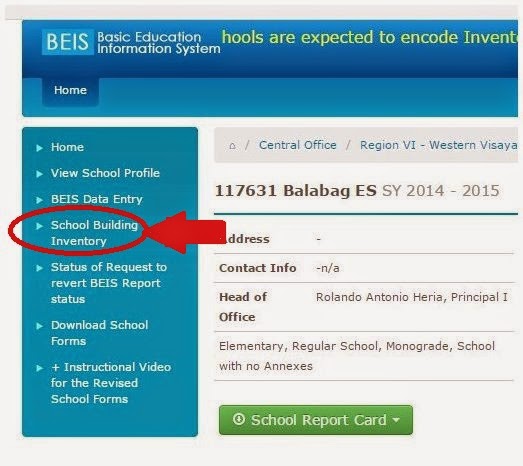



No comments:
Post a Comment