Installing Google authorship to Blogger could be done in a simple way.
Google authorship is one way of claiming original ownership of your blog's content. It is therefore a sole attribution of your write-ups or articles originally written and to prevent others from copying and claiming them as theirs. Besides it will reflect your integrity and credibility as a writer or a blogger of your own works.
When I search the net, I came across with Stef dela Cruz' Blogger Google Authorship and I posted the code here in RandomThoughts! Then this is what I've got after I installed authorship code to my blog in blogger:
Here are the simple steps in installing Google authorship box to blogger:
1. Log in to your blogger account.
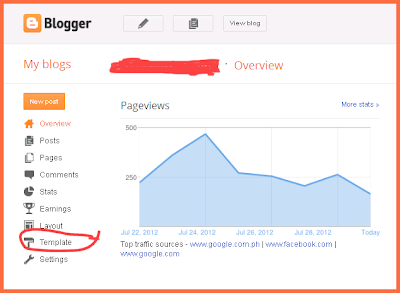 2. Go to your Dashboard. Then click template.
2. Go to your Dashboard. Then click template.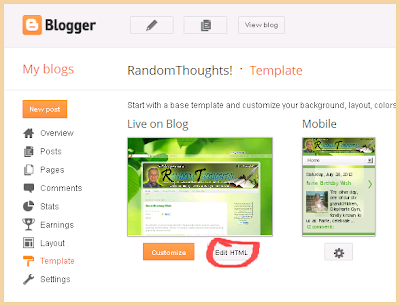 3. Click Edit HTML.
3. Click Edit HTML.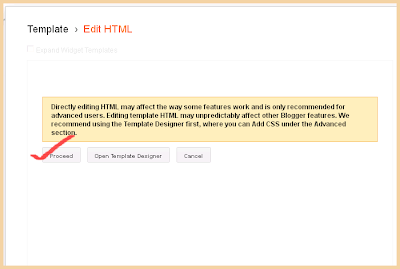 4. Click proceed.
4. Click proceed. |
6. Then install the author box, press control + f and type this at the Find bar:
7. On the above code, copy and paste the following code:
8. On the same Find bar below, type any of the following codes:
9. In the above mentioned code, copy and paste the following code by supplying first your personal needed info.
10. Click preview, to see if it has no error. If there's none, click Savetemplate. Then close.
11. Then proceed to your Google Plus and edit your Profile. Then go to Contributor To. Type the name of your blog and its URL which you've just installed the author box. Then Save. You're done.
To make sure it's done. Check your authorship in this link: Google Rich Snippets Testing Tool by typing your URL of your blog there.
If it's done correctly, you will see your name and your photo beside the snippet, just like this RandomThoughts!:
Take your time!



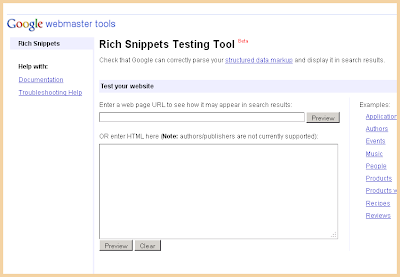

I've done the G+ contributor part and I'll try to find a plugin for wordpress so I can try this out too. Thanks for the input.
ReplyDeletewow thanks for this! I have not edited mine.. I've read about this a lot of time, a bit scared I may ruin my blog settings, its not easy to edit html codes. thanks sir.
ReplyDeleteThanks for the tutorial. You make it seem easy. I'm still on the fence about Google authorship but at least I know there's a clear tutorial if I do decide to install it.
ReplyDeleteYeah i think we have this on wordpress only in different way to put it... it can install through Google analytics. I am not sure though
ReplyDeletewow, nice step by step illustration, sir. you made it easy for us. thanks. this is really important, since a lot of people just copy and paste contents to their own blog, sad to say... and this can really be a great help in protecting your authorship... Yahweh bless.
ReplyDeleteVery helpful illustration indeed! But still I need a friend to do this for me. Me and my poor techie head again.
ReplyDeleteAn informative post sir! Makakatulong talaga to to increase the blog's traffic. :)
ReplyDeleteI did not know how it worked until I read this! The steps you showed are very easy to follow. I'm still such a noob when it comes to these things.
ReplyDeleteI've managed to install the authorship using the contributor option in G+. It works well for all blog platforms.
ReplyDeleteGoogle Authorship is a great help in claiming original ownership in blog's content.. Thanks for sharing this as it would be beneficial to blogger users.
ReplyDeleteI should ask my daughter to do this for me. I draw the line in techie things. ha ha! All I want to do is write, write and write...
ReplyDeleteThanks for this guide. It such a big help! I have done this when I joined SS because they require this procedure.
ReplyDeleteThanks to these inputs... very helpful.. hope to apply this on my blog soon..
ReplyDelete